How to Fix Broken Links in ChatGPT-Generated Content Using ChatGPT Plus

With enough care, ChatGPT can make some great content. You've trained the AI on your voice and tone, pulled in the proper analogies, and optimized for SEO and WELP. Most of the links are kaput. It's like that beautiful succulent fig tree my friends have in their yard. Often just as the figs ripen, a flock of birds swoop in and usually devour the fruit before they can harvest. Just when you want to celebrate great content or enjoy some delicious fruit, your efforts are undermined at the last moment, and there is more work to do.
ChatGPT often generates broken links, also known as "dead links," which are links that no longer work or lead to nonexistent pages. This occurs because ChatGPT was trained on the internet as it existed in 2021. Additionally, broken links become a common occurrence due to its lack of real-time internet access and limited hyperlink accuracy and currency.
Well, ChatGPT makes broken links all over the place. Broken links, also known as "dead links," are links that no longer work or lead to nonexistent pages. This occurs because ChatGPT was trained on the internet as it existed in 2021. Additionally, due to its lack of real-time internet access, there is no way to verify if a link is still functional, so broken links are a common side effect of Ai generated content.
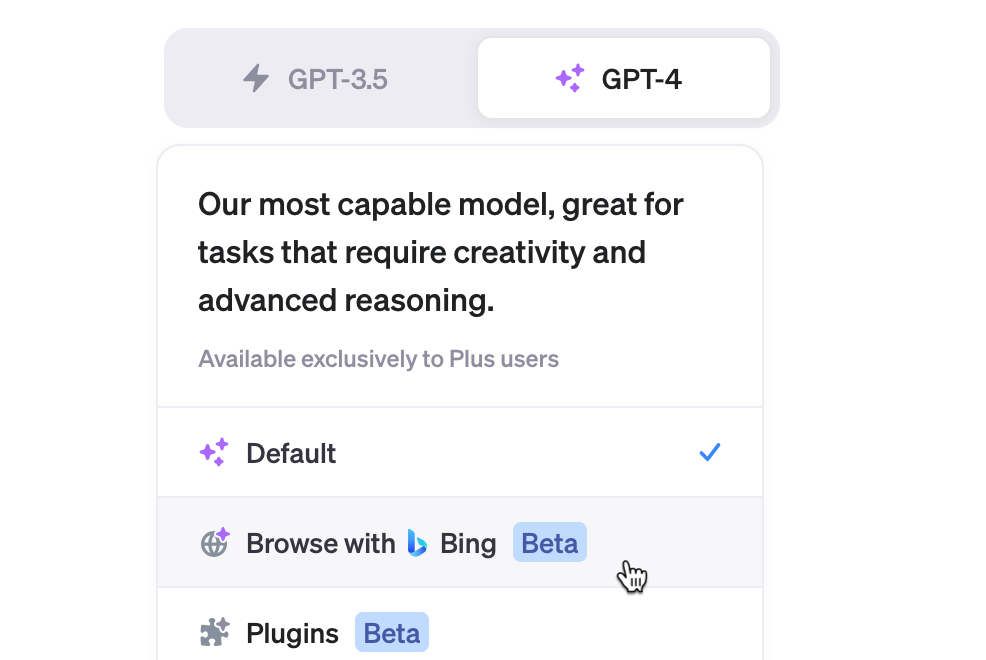
Fortunately, there is a solution to overcome these hyperlink limitations. By utilizing the ChatGPT Browse with Bing option, we can repair the hyperlinks generated in ChatGPT's responses. Bing searches the web in real-time and verifies the validity of the links. Bing will search the web for updated and functional hyperlinks if a link is invalid. That is awesome and a welcomed relief to manual verification!
Here is the prompt:

