From Paper Art to AI Masterpieces: A Deep Dive into Midjourney
A guide on how to turn a child's drawing into digital art with Midjourney.

My 8-year-old daughter adores drawing. While I was creating images in Midjourney, she curiously asked if I could make her pictures appear digital, like mine. Wow. What a brilliant idea: turning children's artwork into digital masterpieces with AI. Game on, kiddo!
I will show you, dear reader, how to convert a physical drawing into a Midjourney prompt. Then, we will analyze the prompt to discover its power words. After that, we'll generate derivative digital art from the original paper drawing. It'll be fun!
Please note that we're not aiming to reproduce the drawing in Midjourney exactly; that would be nearly impossible. I want to show you how to capture the spirit of the work and make beautiful derivatives beyond your wildest imagination. It was also a delightful introduction to visual AI for my daughter.
Step 1. Take a Photo
The first step is to snap a photo of the drawing. You can use your phone's camera app, but the limitation of this approach is the perspective may distort the image. I prefer using Google Photoscan, a free app that minimizes perspective distortion. It's user-friendly and even auto-uploads images to Google Photos, streamlining the process. However, feel free to skip this if you prefer simplicity.
Here's a photo of my daughter's masterpiece - a marker drawing of purple hearts.

As someone who's used Midjourney, the drawing's bold colors and abstract squiggly lines will play well against the rendering engine. Let's move on to step 2, which is to ask Midjourney to /describe our work of art.
Step 2. /describe the artwork
Next, we will use the Midjourney bot via the Discord chat application. If you've never used Midjourney or Discord, refer to the 'Getting Started' box below.
The first step on Discord is to type /describe in the chat prompt (remember to add a space after it so that Midjourney recognizes the command). Next, upload your photo for analysis so Midjourney can create prompts that describe the picture.
Here's a brief video of the process.
Video of using the /describe command in Midjourney.
Step 3. Play with those Prompts!
After the /describe command runs, Midjourney generates several prompts to describe the uploaded image. We'll use these prompts to create digital renditions of the artwork. Here are the prompts we received:
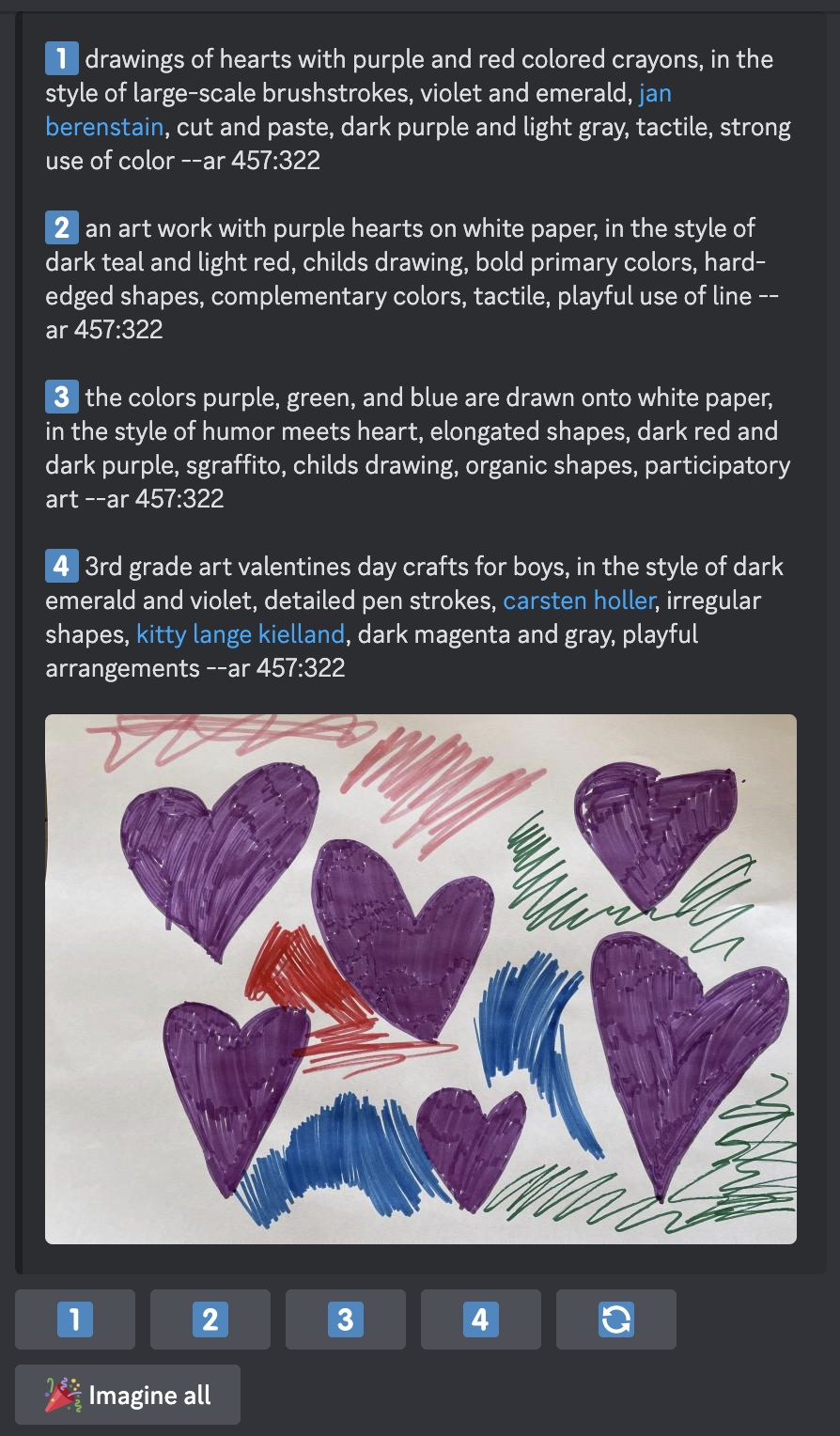
Impressive prompts! At this point, we have a few options. Let's see how well these prompts effectively digitize the artwork via AI. We will hit the 🎉 Imagine all button and generate images from the four suggested prompts. You might find the visual style of specific prompts more appealing, and you're free to play around with variations. Here's what we received, prompt by prompt.
Prompt 1 of 4
/imagine drawings of hearts with purple and red colored crayons, in the style of large-scale brushstrokes, violet and emerald, jan berenstain, cut and paste, dark purple and light gray, tactile, strong use of color --ar 457:322
Prompt 2 of 4
/imagine an art work with purple hearts on white paper, in the style of dark teal and light red, childs drawing, bold primary colors, hard-edged shapes, complementary colors, tactile, playful use of line --ar 457:322
Prompt 3 of 4
/imagine the colors purple, green, and blue are drawn onto white paper, in the style of humor meets heart, elongated shapes, dark red and dark purple, sgraffito, childs drawing, organic shapes, participatory art --ar 457:322
Prompt 4 of 4
/imagine 3rd grade art valentines day crafts for boys, in the style of dark emerald and violet, detailed pen strokes, carsten holler, irregular shapes, kitty lange kielland, dark magenta and gray, playful arrangements --ar 457:322
Wow. I like the visual style of Prompt #3, but there are also a few good photos from Prompt #1. We can keep playing and generating prompt variations, but let's take a moment to analyze which words from our prompts are having the most significant impact on how they look. We can do that using Midjourney's /shorten command. Ready to put on your prompt engineering hat? 👷🏾♀️

